When you first start blogging, you can quickly become overwhelmed with the various types of technology that exist to help you get started. But there’s really no need to worry. Blogging technology is so simple today that if you can use Facebook or your bank’s online services then you can build a blog. So now that you’ve decided on your blog niche and purchased your domain name, it’s time to create your blog. The following blog creation tips are quick and easy to implement, even if you’re a complete beginner in the blogging world.
Use WordPress as the platform for your blog

The most recommended platform for building a blog is self-hosted WordPress. Self-hosted WordPress (WordPress.org) is different from WordPress.com, which actually uses the software WordPress to run its blogging platform. It’s so easy to use that you don’t even need to research how to use it. If you’re curious, you can read about the differences between self-hosted WordPress (I’ll just call this WordPress from now on) and WordPress.com here. Most hosting businesses, such as Bluehost and HostGator, will install WordPress for you. Then you only need to customise it and you’ll be up and running in no time.
WordPress comes with so many bells and whistles that you can create a fully-fledged website with a blog page or just a blog if you prefer. It’s up to you how fancy you want your website to be. You can be up and running in just a few hours by choosing a premade theme. This will define the look and feel of your blog. There are many free and also premium fee-based themes that you can use.
Choose a theme for your blog
Some of the favourites used by bloggers are the free ‘Twenty’ themes that are automatically installed with the first installation of WordPress. For example, when I installed WordPress to start building this website, three free themes were automatically installed — Twenty Twenty-One, Twenty Twenty-Two and Twenty Twenty-Three.
You can also get popular premium themes from StudioPress. Personally, I prefer using premium themes to free ones and have built different websites using Creativo and OptimizePress. Whilst you have to pay for premium themes, they provide a lot more customisation options, among other benefits. I’ll describe the differences between free and premium themes in a separate blog post to help you decide which is best for your needs.
Increase the functionality of your blog
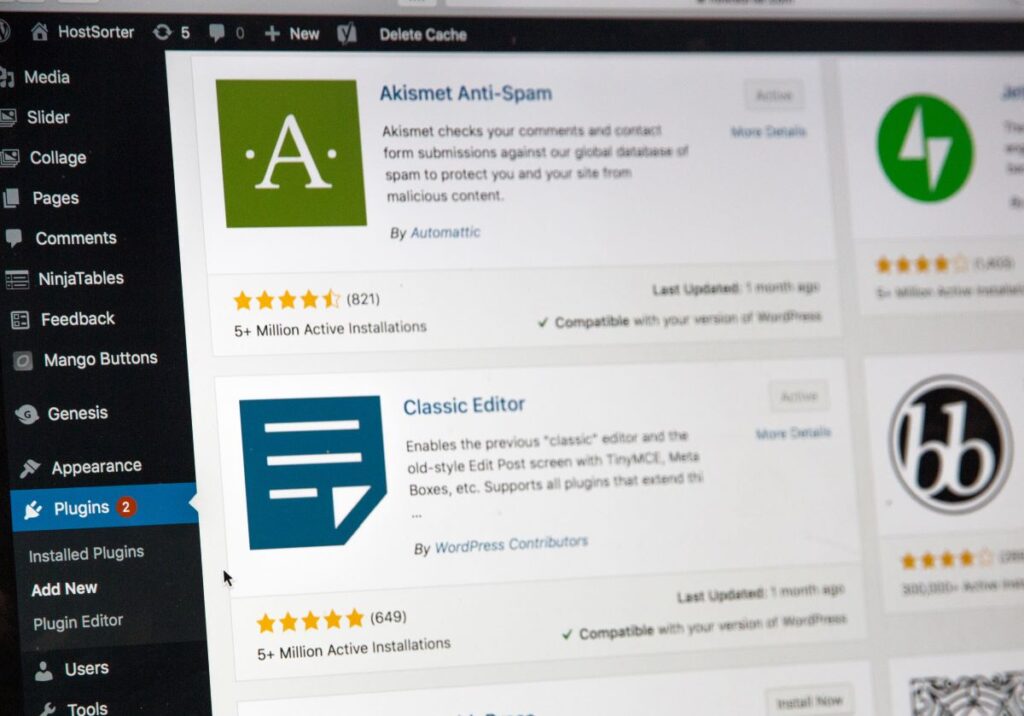
WordPress also has many programs that will extend the functionality of your blog. These are called ‘plugins’. Plugins can help you have a great contact form, extra search engine optimisation (SEO) features and so much more. You can even have a shopping cart and add social media buttons easily using WordPress plugins. There are both free plugins and premium paid plugins that you can get to make your blog work very well.
Why use WordPress for your blog?
The reason you want to use self-hosted WordPress is that when you use a blogging platform like WordPress.com or Blogger.com, you do not own your own information. They can cancel your blog at any time. This means that after all of your hard work and time spent building your blog and pouring your heart into it, it can all be taken down instantly and without any warning. There are also a lot of rules about promoting items for sale.
When you own your website and blog, however, you have full control over it. This includes backing it up, putting the information you want on it and promoting products and/or services as you wish without the worry of being cancelled. Of course, you still have to follow the rules of the hosting account. You also mustn’t plagiarise and you mustn’t spam or scam people. But other than that, you have full control over every aspect of your website.
It’s easy to get started!
Don’t worry, it’s really not that hard. If I can do it, you can too. I didn’t know anything about WordPress, hosting, themes or plugins when I built my first blog. You can learn how to use WordPress on your own via the WordPress.org website or watch some of the step-by-step WordPress tutorials on YouTube. If you don’t want to deal with any blogging technology at all, WordPress is still a good choice. That’s because there are many people you can outsource to who know how to use WordPress. You simply tell them how you’d like your blog to look and they’ll set it up for you.
Next, it’s time to start writing your blog posts. I’ll cover the best ways to format them in the following post. In the meantime, enjoy setting up your blog!
Image credits
Main image: Kevin Phillips from Pixabay Second image: Kevin Phillips from Pixabay Third image: Stephen Phillips – Hostreviews.co.uk on Unsplash
Disclaimer: Some of the links in my content are affiliate links. This means that I’ll earn a commission at no extra cost to you if you make a purchase through those links. Thank you in advance if you do!
